If you don't already know it, Firefox is the best internet browser out there - whether you're using a pc or a mac. Why is Firefox so great? The browser is very simple at it's core, but offers a level of customization that is unprecedented among its competition. Themes are great, if you really care about what your back and forward buttons look like, but I find they are very memory intensive and fairly useless. The real meat of Firefox customization comes in the extensions. Extensions can be pretty much anything - a widget that shows a small but of information or a program that runs in the background to boost performance. And there are literally thousands of extensions out there. That's why I've compiled this list of the top extensions within Firefox, in the hopes that you will be able to improve your browser experience without the headache of deciding which extensions are worthwhile and which are not. So here are my top ten Firefox extensions, in no particular order.
1. FoxyTunes

If you're like me you get frustrated when you have to switch between windows in order to perform a simple function, like pausing a song or increasing the volume. That's why I like Foxytunes so much. It puts a simple media player controller into your Firefox status bar which allows you to do all the normal functions of your media player without actually opening the player window. Foxytunes also comes with a pop-up window that will show you song information and link you to a site for more information about the music you're listening to. The player does take up about a third of your status bar, but happily it is collapsible if necessary.
 2. Wizz RSS News Reader
2. Wizz RSS News Reader Most people would just use Google reader or Yahoo or some other full-sized feed reader to get all their news for the day, but I really like Wizz because it's small, easily accessible, and I can have the reader open while looking at the source page or even other pages (useful for when your feed contains a link you want to look at). Wizz comes with a tool bar button that will open a sidebar containing a navigation menu (similar to a windows folder) which will open all your feeds! It sounds kind of frumpy when I put it to words, but really it is awesome!
Most people would just use Google reader or Yahoo or some other full-sized feed reader to get all their news for the day, but I really like Wizz because it's small, easily accessible, and I can have the reader open while looking at the source page or even other pages (useful for when your feed contains a link you want to look at). Wizz comes with a tool bar button that will open a sidebar containing a navigation menu (similar to a windows folder) which will open all your feeds! It sounds kind of frumpy when I put it to words, but really it is awesome!3. Screengrab!
The print screen button is a hassle. All that copy-pasting is a pain in the ass, and then you have to crop the image to get exactly what you want out of it. This is where Screengrab! comes in. The extension, when activated, turns your browser into a selection screen, where in you can choose exactly what it is you want saved, be it a picture, a piece of flash, some text, or anything displayed in Firefox. Very very handy.
4. WeatherBug

WeatherBug is a small widget that you can put wherever you want in your browser window. I put mine in the upper-right corner of my menu-bar; easily accessible but not at all intrusive. In that little space I can see the current temperature (damn it's only fifteen degrees out!) and a simple two-day forecast. If there is an extreme weather alert being put out by WeatherBug the widget flashes until you notice and find out what's going on. It also comes with a pop-up window that gives you more detailed weather info including wind speeds, Doppler Radar, live camera feeds, and links to even more detailed weather. How convenient!
5. MeasureIt
No, this is not a tool for measuring your latest erection. This is really a super-simple extension which allows you to measure any object in your browser in pixels. Perfect for designers that need their media to fit into a certain amount of space. I use this extension nearly everyday.
6. Smart Bookmarks Bar

I love this extensions. The bookmarks bar is supremely useful, but with Firefox's default setup, it can hold maybe ten sites and folders before you have to start using the little "more" arrows. If your bookmarks are websites that you actually go to often (if they're not, then why are they bookmarked?) then you will probably recognize the icon that appears in the left-hand side of the url bar and the tap that the site is in. Smart Bookmarks Bar uses those icons to represent your bookmarks instead of the icon plus all that text. Now my bookmarks bar holds more than forty easily recognizable icons.
7. Tab Mix Plus
Tab browsing is one of the main draws of Firefox, and Tab Mix Plus gives you a ton of options for customizing your tab browsing experience. From duplicating tabs, undoing closed tabs, customizing the look of your tabs and the behavior of mouse gestures, there is really no better option out there for all your tab needs.
8. Linkification
All that copy and paste business is overrated. If there's a text url or an email address on some web page that normally would not be clickable, Linkification makes it so. Again, it's really simple, but so are some of the best things in life.
9. Save Image in Folder
Another super-simple extension that I use almost everyday. It puts an option in your context menu (that's what pops up when you right click folks!) that allows you to save an image from Firefox directly into a folder of your choosing. The menu is customizable so you can put the pics wherever you want without having to open that annoying windows dialog box.
10. Download Statusbar
Ask 100 Firefox aficionados about their favorite extensions, and at least ninety of them will tell you about Download Statusbar. This simple extension adds a pop-up status bar (that only comes up when you are downloading something) that takes the place of the annoying Firefox download window. Combined with #9, I almost never have to deal with another window opening and interrupting my browsing experience. Download status bar shows you the status of your download, but does not intrude on your browsing experience if you don't particularly care about the download status.





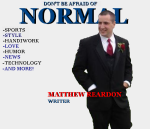
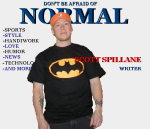
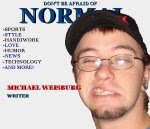
No comments:
Post a Comment