 by Christopher Reardon
by Christopher ReardonI sincerely hope I'm not the only correction pen wielding geek out there whose eyeballs start to twitch when the less computer savvy masses start talking about how their computers have enough memory to store every episode of M.A.S.H. ever aired. Guess what people? No it doesn't! Regardless of whether or not your PC has the gigabytestinal fortitude to store 500 hours of "quality programming" (aka PORN!), it does not indeed have the same power to MEMORIZE all of that garbage.
In the world of computers, there is a distinct difference between STORAGE and MEMORY. Most mainstreamers could care less about this difference and so when they're told they need a memory upgrade they think an external hard drive is going to make their computer faster. This is not the case. When it comes to MEMORY, think RAM. When it comes to STORAGE, think hard drive. Memory is what your computer uses to run programs and remember things that have not been saved. Thus, if you run a lot of programs that take up a lot of memory (Ctrl+Alt+Delete->Processes should show you what's going on there), a memory upgrade may indeed be needed. Now if you find that all of a sudden you don't have enough room for the latest Girls Gone Wild you pirated from Limewire, it's because you don't have enough storage space on your hard drive and you may want to consider an upgrade (either internal or external is fine). To find out how much space is being taken up follow: Start->My Computer->::right click:: Local Disc (or whichever name your harddrive goes by)->Properties. That pretty little pie chart represents just how much storage space you have available on your hard drive.
Now there is one little caveat when it comes to the difference between memory and storage, and that little caveat rears its head in the form of virtual memory. To put it simply, your computer uses virtual memory just as it would RAM, but when there isn't enough RAM available to run all your current programs. To make up for the lack of memory, your computer will begin using hard drive storage space to run programs. Because a hard drive has a much slower read speed than a RAM processor, your computer will take a considerable dip in processing speed when virtual memory is used. By the way, ever seen that dubious little warning in the lower right corner of the screen telling you that Virtual Memory is too low? This site will tell you how to increase it. Remember to always keep a few gigabytes of storage open on your hard drive, and to check the processes tab in Windows Task Manager once in a while to see if anything is eating up your memory. I for one find that Firefox will take up more and more memory the longer you keep it open (especially if you're like me and running a dozen or more extensions), so it suits me to restart the browser once in a while and to change my about:config settings to accommodate my memory needs, but that's a discussion for another geektastic day.





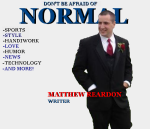
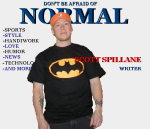
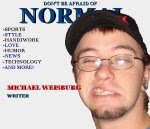
No comments:
Post a Comment